Course Content
Expand All
Chapter 1
Lesson Content
0% Complete
0/7 Steps
Chapter 2
Lesson Content
0% Complete
0/5 Steps
Chapter 3
Lesson Content
0% Complete
0/5 Steps
Chapter 4
Lesson Content
0% Complete
0/5 Steps
Final Exam Simulators
Preview this Course
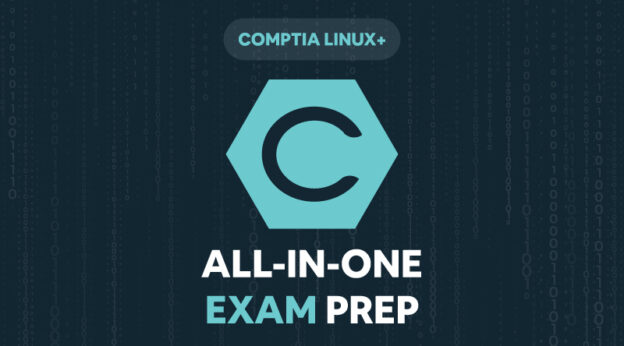
Login
Accessing this course requires a login. Please enter your credentials below!